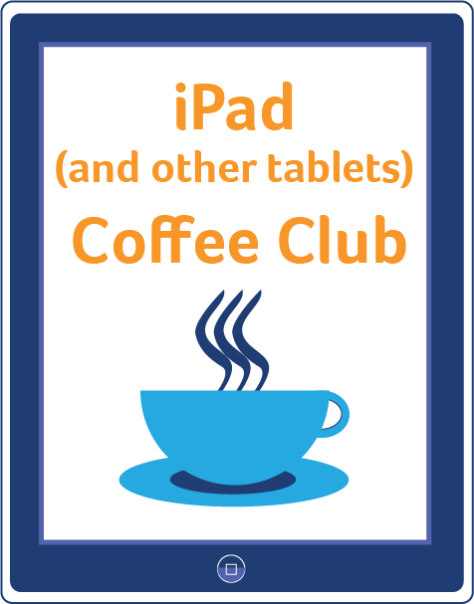
I facilitated another iPad (and other tablets) Coffee Club session yesterday; the third one for this academic year. 15 colleagues attended the session. Some of the apps mentioned at the event included:
Video Enhanced Observation (VEO) – teaching observation app developed by Newcastle University staff
Paper – drawing app
Timer+ – timer app which can be used for presentations
Scannable – scanning app
Camscanner – another scanning app
Edtech Teacher – iPad teaching video tutorial app for schools but some tutorials could be customised for University teaching.
I also got Coffee Club attendees to share the following apps via Padlet.
Cloud storage apps
Dropbox
Google Drive
iCloud
Google Docs
Word processing apps
Word
Evernote
Pages
Google Docs
Notes
Research apps
Browzine
Evernote
Zotpad
iAnnotate
Teaching app
Socrative
If you want more apps then go to the University of Huddersfield’s iPark website for a useful list of categorised iPad and Android apps.
I remotely connected my iPad to the projector using the Air Server software for app demonstration purposes and experienced WiFi connectivity issues during the session. This was frustrating as it disrupted the flow of the event. I was repeatedly logged out of Air Server and had difficulty connecting with the software because the WiFi connection was unstable. The Padlet activity which required Coffee Club attendees to access their mobile web browsers in order to do the task was also affected by the poor WiFi connection.
Poor institutional WiFi infrastructure is one constraint preventing academics and students from maximising the use of smart mobile devices for teaching and learning purposes. This problem is prevalent in the HE sector and until it is resolved, the power and potential of M-Learning in HEIs will not be fully realised.